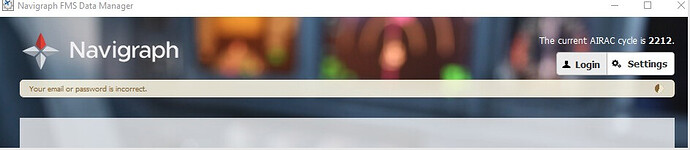I’m having issues logging in on FMS Data Manager, even though I entered the password and email correctly. I have the Ultimate subscription on the account.
I uninstalled the app, deleted the files in Appdata and, reinstalled. No difference.
I manually updated the AIRAC Cycle 2212 for Little Navmap., but this is a bit of an inconvenience. Is it not what the app is for?
Thanks
Ian
December 8, 2022, 11:02pm
2
Hi…,
Welcome.
Which Operating System?
Please post screenshots showing your attempts to login and any error message using Guide to posting Screenshots .
Cheers
Ian
December 9, 2022, 5:20am
4
Hi…,
Check you are entering email, and not username.
Also please see FAQ - No subscription indicated , when you have a valid subscription .
If no joy,
I suggest a fresh start using exact procedure below :
Please disable any Antivirus and firewall. Uninstall AV if needed.
Use Windows to uninstall FMS Data Manager. Specifically:
Press Start and open Apps & Features.
On the right hand side, open Programs and Features.
Find Navigraph FMS Data Manager in the list, select it, and press the Uninstall button above.
If they exist, delete folders:
Download and install latest FMS Data Manager .
Please let us know how you get on.
Cheers
Ian
December 10, 2022, 12:10am
6
Hi…,
Maybe try resetting your password at Account Recovery
Cheers
I managed to login. I manually entered my E-mail and password.
I scanned my drive for Little Navmap and it recognised it and it was up to date from the manual install.
Now, how do you logout of this app? I can not seem to find a logout button so I can try to re login.
Lorne
Ian
December 10, 2022, 3:55am
8
Hi Lorne,
In FMS Data Manager Settings page, Unregister Account.
Cheers
system
December 17, 2022, 3:56am
9
This topic was automatically closed 7 days after the last reply. New replies are no longer allowed.