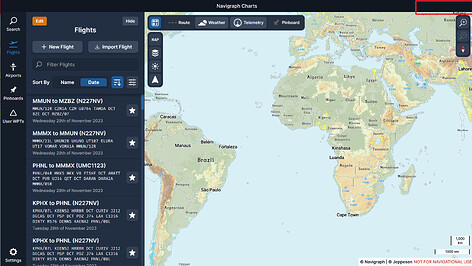After the update which gave FAA map details for the US, I have lost my windows controls at the top right of the Navigraph window. I have to use alt-spacebar to gain access to minimize the window. Not sure why my minimize-maximize-close window controls disappeared after the update.
Hello, welcome to the forum!
What you are describing sounds unexpected, and I don’t see how anything we have updated would change this behavior. We did not touch the panel part of this product at all.
Are you using a beta version of the simulator?
Kind Regards,
Malte
Here is the screen immediately after I double click the Navigraph Charts icon to start the program.
All my other sim programs that I run at the same time have window controls, MS2020, Simbrief, Volanta.
Ah, I see! You posted in the in-game panel subcategory of this forum, but your issue is with the desktop app. I have moved the topic to the correct place!
This is definitely unexpected and we are not able to reproduce this issue. I have added some extended logging to your account so that we can check this a bit closer for ourselves!
Are you by any chance using the fullscreen mode, triggered by pressing F11?
If not, does the issue persist if you uninstall the app and then download and install the latest version from our website?
Kind Regards,
Malte
I am slightly embarrassed to report that F11 was the issue. Look at my keyboard slightly under my steering wheel. I’ll bet the keyboard bumped the wheel at some point point when Navigraph was up.
Haha, that’s sneaky! I am happy to hear that you got your controls back.
Happy flying!
Kind Regards,
Malte
This topic was automatically closed 2 days after the last reply. New replies are no longer allowed.