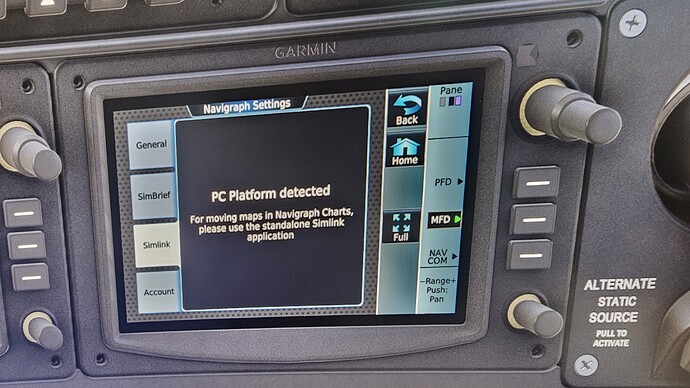New Navigraph user MSFS2024. Weeks of frustration trying to get moving maps to work. Have followed past forum instructions to the letter multiple times, including reinstallation, firewall, antivirus, %appdata% mods, everything! Simlink sign-in perpetual spinning circle although it says it is running on my computer. Everything else seems to work. What am I missing here? Help…
Hello, Please ensure that you are logged in with the same Navigraph user in both applications (Simlink and Navigraph Charts).
Thank you for the quick response. I have only one user on my account. I have changed password, and still to no avail.
Which application are you using? Charts in game, mobile, desktop, or the EFB? Ensure this is slected:
Attached is Simlink log file for your review.
I really want to use the app, but it isn’t working !!!
(attachments)
simlink_2025-07-09.dlog (1.72 KB)
Simlink Log File as a Word doc in case previous attachment won’t open…
(attachments)
Simlink Log File.docx (13.5 KB)