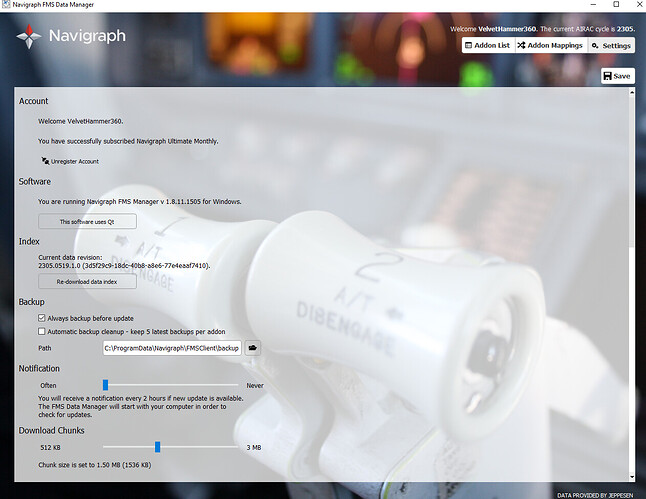I’m a new subscriber and have installed FMS Data Manager and downloaded the charts. For reasons that aren’t clear to me, the GTN650 is not accessing the new charts. For example, the MAP for KBFI is CIDUG on the charts. The GTN shows the MAP as BLAKO. Any help would be appreciated.
Hi,
sorry, but I guess you mix the MAP (Missed Approach Point) with a missed approach fix because either CIDUG nor BLAKO are MAPs - both are missed approach fixes.
CIDUG is for the ILS14R … and BLAKO is for the ILS14R-Y
We have both in the charts and also correct in the data. Is it possible that you use an outdated navigational database for your RealSimGear GTN650? Or have you selected the wrong approach (I14R or I14RY)?
Cheers,
Richard
I don’t think it’s an issue with your charts. I believe that my 650 isn’t connecting with the fresh navdata. When I fly the missed ILS 14R, the 650 loads the RNAV MAP of BLAKO instead of instead of the correct MAP of CIDUG. I guess the first question is how does the GTN tell me I’ve got the latest chart data. In the boot up it shows they’ve expired in 2021. If it’s correctly connected to Navigraph, would it show the chart data as current? If so, then there’s something happening where my system isn’t pulling in the fresh data.
Ok, so first to the correct terms:
Charts = the charts which you see via our Chart-App (like a paper)
Data = these are the data which are loaded in your GTN650 via the FMS Data Manager
Two different things but with the same content …
I don´t have the RealSimGear GTN650 but I have found a “how todo” to update the data in X-Plane with the GTN650:
Can you confirm, that this is the same procedure that you do, when you update the data?
Cheers,
Richard
Thanks!
Been a long day. My word choice is not precise.
I’m not using the charts but want to update the data.
The tutorial you found is the one I used to do the install. It seems, though, that the data is not updating in the plane.
No probs, can you upload a screenshot of your FMS Data Manager setting page and mapping page, that we see your X-Plane path?
Thank you,
Richard
Hi,
stop, stop … you wrote RealSimGear … but this last picture is from RealityXP which can´t be updated due the original garmin format, which they use. And RealityXP has AIRAC 2104 installed as default …
So the question is, what addon do you really use now? RealSimGear or RealityXP?
Cheers
Richard
RealSimGear is the hardware maker. Forgot that it runs on RealityXP.
So are you saying I can’t update RealityXP using Navigraph?
Right, RealityXP can´t be updated not by us nor by someone else. The reason is that they use the original Garmin format, which can also be used in the real-world aviation. Possible that you can update it via Garmin directly but not via any flightsim company. Sorry.
Cheers,
Richard
Understood. Thank you for your kind help! I appreciate your time.
No problem, sorry that I can´t help you more in this case!
In the meantime, have a nice day
Richard
This topic was automatically closed 2 days after the last reply. New replies are no longer allowed.