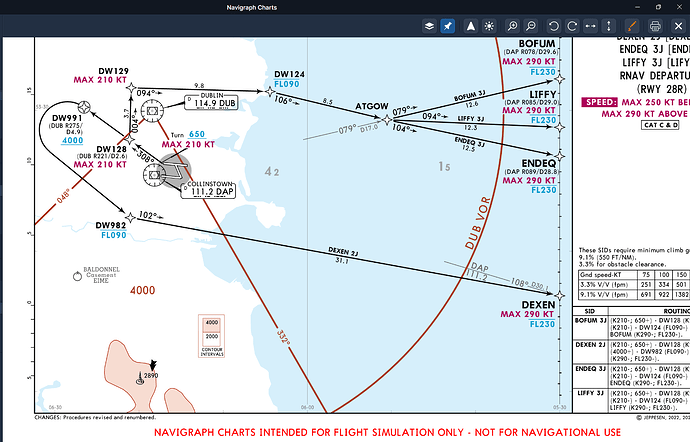Hi.
Flying out of EIDW today selected runway 23R with the DEXEN 2J departure. but when executed the nav display shows a strange loopback from DW128 back towards the runway. The only way I could get it to work (at least as far as DW991) was to enter the waypoints manualy as far as DW991, as soon as I then tried to enter DW982 it wouldn’t display correctly. The only way I could get it to work was to overfly DW991 in LNAV mode and then use heading mode to turn towards DW982. Once on track to DW982 I could then input DW982 and DEXEN into the FMC and revert back to LNAV. I have the current AIRAC in SimBrief and uploaded it to the EFB before downloading to the FMC.
Hi Will,
In order for us to assist, please provide Information requested when posting an issue.
Cheers
Ian
Hi Ian
As requested
When reporting a problem using + New Topic below, please specify these details:
- Op System: (e.g. Win 11, MacOS) WINDOWS 11
- FS Version: (e.g. FS9, FSX, P3D V6, X-Plane 12, MSFS 2020, MSFS 2024) MSFS2020
- Add-on: (e.g. FF A320, PMDG 737-800, etc) PMDG 737-800
- AIRAC Update No: (e.g. 2502) 2507
- Any non-standard hardware or software: (List add on gauges, add on scenery, etc) Not sure what you mean by “non standard” so here’s a list of what i use.
WINWING BOING FMC
CIRCUIT AVIONICS MCP & RADIO PANEL
GSX PRO
TURTLE BEACH VELOCITY ONE YOKE AND RUDDER PEDALS
LIFTBOX(FORMALY SIMBOX) CONTROL APP
BATC
MOBIFLIGHT
VATSIM
FSLTL
SIMBRIEF
MK STUDIOS EIDW
ENHANCED AIRPORT GRAPHICS BY ZINERTECK
ENHANCED RUNWAY LIGHTS FLYT SIMULATIONS
ENHANCED TAXIWAY SIGNS 4SIMMERS
Seems related to:
It seems like PMDG possibly always places “departure end of runway” waypoints incorrectly.
Regards,
Tim
I originaly raised this problem with PMDG and they say it’s incorrect data from Navigraph.
"Hello William
That would indicate an error in the SID from Navigraph. Can you please notify them of your findings so they can attempt to correct it for the next Navdata update?
Paul Gollnick
Customer & Product Support
PMDG Simulations, LLC"
So where do we go from here?
Maybe Navigraph could speak to PMDG and try and resolve this.
Its not a Navigraph error. DER codings are not an unusual thing.
PMDG should fix it and it should be in their bugtracker:
The only workaround in the meantime to fix it on Navigraph side, would be to remove the DER WPTs from coding in the PMDG database. But that would be a bigger exercise since depending on the path terminators that follow on the next sequence they also need to be converted. For example if a TF follows the DER WPT, then it needs to be converted to a DF.
The easiest way out would be to fix the FMC logic so that it supports DER WPTs.
Edit: Found a manual workaround for the DER - CA combinations:
Example: ENDE 3J at EIDW 28R
The DER needs to be seleted as DCT again with the course to it e.g. 277deg
In that case a database fix would be much easier and the DF to the DER in the database could be replaced by a CF on RWY track for the DF (DER) - CA/FA combinations.
Regards Jan-Paul
Hi William,
As Jan-Paul and Tim mentioned, this is still an open issue on the PMDG side (also in the new T7).
Here is a detailed screenshot of the ND and FMC:
You see the DE28R on the ND in front of my current position. When you look at the FMC leg page, you will see a follow-up waypoint (650) on heading 277°. That´s what we offer, but that´s not what is showing on the ND, right?
Here is the same procedure in the iFly 737:
Compare the legs … you see the first leg (DE28R) in the PMDG has a distance of 0 (zero), even when the DE28R is at the end of the runway. The iFly calculates the first DE28R waypoint correctly with 1.5 nm; therefore, the following altitude restriction, 650 feet on heading 277°, is also correct.
As you can see, it´s not a navdata issue; it is a calculation issue in the PMDG. The reference from Jan-Paul is precisely what we have reported. Sorry, we can´t do more here, even to hand it over to PMDG again.
Cheers,
Richard
I have moved this topic into the correct category and have changed the title/subject to make it clearer …
Cheers,
Richard
Thanks Richard.
This is the response I had from PMDG, which I suspect is just a stock answer they use. This is clearly an issue that has been outstanding for some time.
"Hello William
I have passed the information along to the development team. Thanks for the feedback.
Paul Gollnick
Customer & Product Support
PMDG Simulations, LLC"
Hi William,
We will inform the specific PMDG dev directly about this issue. I’m pretty sure that they will fix it …
Cheers & thanks for the update
Richard
This topic was automatically closed 2 days after the last reply. New replies are no longer allowed.