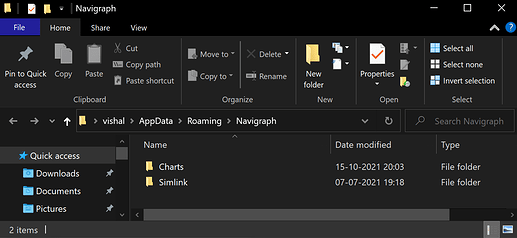HI,
Please check the above-posted FAQ and also check some additional troubleshoot points which are as follow,
-
Check the environment variable is correct or not from here.
-
Check system time auto-sync is enabled or not. (It must be enabled)
-
During Windows upgrade it may corrupt Simlink configuration, so please follow below steps to reset the Simlink configuration files,
a. Close running Simulator and Simlink.
b. Open the “RUN” window by keyboard shortcut “Win+R”
c. Now paste this path (%appdata%/Navigraph") to the Run window and click on the OK button.
d. After opening the #c path, please take a backup of the Navigraph folder and delete it.
e. Now start the Simlink application, and Simlink will set the default configuration for the application.
Note: After reset configuration, Simlink will ask for Navigraph user to log in again.
f. After resetting the configuration, please reinstall the Simlink plugin for Simulators. (No need to install a plugin for MSFS 2020)
g. Please, start Simulator and check moving map functionality is working or not.
Please let us know if you face an issue after applying the above troubleshoot points.
TR,
Ahir Vishal D.
Navigraph