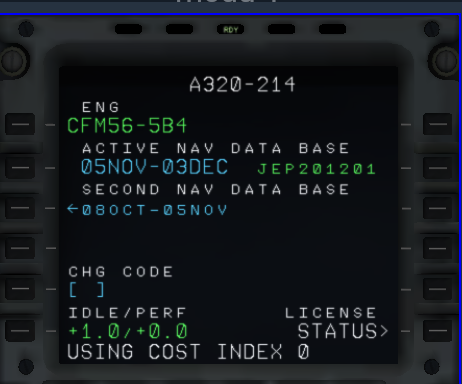Hi, my FMS data manager seems to find the path to the A320 correctly and apparently updates OK, but when I start up the A320 in X-Plane 11 the database does not load and gives a ‘LOAD ERROR’ message. I tried reinstalling both the A320 and the FMS data manager to no avail. I also manually loaded the data, didn’t work. The log file is showing error reports such as: Rewrote KCEA atc_ControllerRole_Twr’s freq: 127250 to 118025 for being in conflict!; and Found overlapping airports with overlapping controller freqs at RJCJ and RJCC!. And also:
Unable to load primary database.
static navdata loader: Departure airport excpected at line 0, EGLL parsed.
static navdata loader: Syntax is: RTE [RWY] [SID] [SID TRANS] [FIX [[AWY|DCT Fix] …] FIX] [STAR] [STAR TRANS] [APPR] [APPR TRANS] [ALTN] [CI] [FL]
static navdata loader: Departure airport excpected at line 1, EGLL parsed.
static navdata loader: Syntax is: RTE [RWY] [SID] [SID TRANS] [FIX [[AWY|DCT Fix] …] FIX] [STAR] [STAR TRANS] [APPR] [APPR TRANS] [ALTN] [CI] [FL]
static navdata loader: Departure airport excpected at line 2, LFBO parsed.
static navdata loader: Syntax is: RTE [RWY] [SID] [SID TRANS] [FIX [[AWY|DCT Fix] …] FIX] [STAR] [STAR TRANS] [APPR] [APPR TRANS] [ALTN] [CI] [FL]
static navdata loader: Departure airport excpected at line 3, LFBO parsed.
static navdata loader: Syntax is: RTE [RWY] [SID] [SID TRANS] [FIX [[AWY|DCT Fix] …] FIX] [STAR] [STAR TRANS] [APPR] [APPR TRANS] [ALTN] [CI] [FL]
static navdata loader: Departure airport excpected at line 4, KJFK parsed.
static navdata loader: Syntax is: RTE [RWY] [SID] [SID TRANS] [FIX [[AWY|DCT Fix] …] FIX] [STAR] [STAR TRANS] [APPR] [APPR TRANS] [ALTN] [CI] [FL]
static navdata loader: Departure airport excpected at line 5, EINN parsed.
static navdata loader: Syntax is: RTE [RWY] [SID] [SID TRANS] [FIX [[AWY|DCT Fix] …] FIX] [STAR] [STAR TRANS] [APPR] [APPR TRANS] [ALTN] [CI] [FL]
static navdata loader: Departure airport excpected at line 6, EINN parsed.
static navdata loader: Syntax is: RTE [RWY] [SID] [SID TRANS] [FIX [[AWY|DCT Fix] …] FIX] [STAR] [STAR TRANS] [APPR] [APPR TRANS] [ALTN] [CI] [FL]
static navdata loader: Departure airport excpected at line 7, EDDF parsed.
static navdata loader: Syntax is: RTE [RWY] [SID] [SID TRANS] [FIX [[AWY|DCT Fix] …] FIX] [STAR] [STAR TRANS] [APPR] [APPR TRANS] [ALTN] [CI] [FL]
0:00:00.201 FF: Unable to load secondary database.
Unable to load primary database.
I am running Windows 10 on a pc
Hope you can help,
Thanks
Mark