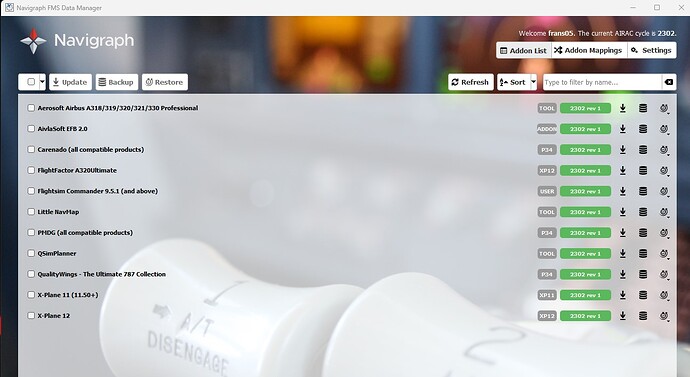Hello,
I recently bought Flightfactor’s A320 Ultimatefor X-Plane 12. If I want to install the AIARAC Cycle for this device in the Navigraph Data Manager, that is not possible. I see on the FMS that the LSY is 170201 loaded.
When I look at the settings page, I don’t see an X-Plane 12 with the Flightsimpads. Could this be a reason I can’t install the AIRAC for this unit?
Hi…,
Make sure you have downloaded, installed and are running latest FMS Data Manager
In FMS Data Manager Settings, make sure X-Plane 12 path is correctly set by navigating to
X-Plane.exe
In Addon Mappings, remove FlightFactor A320Ultimate entry for X-Plane 12. Press Scan and Save. FlightFactor A320Ultimate should be detected. If not use +Add to add it, specifying X-Plane 12.
In Addon List, select and Update FlightFactor A320Ultimate.
Cheers
Ian
Hi Ian,
I am using Navigraph FMS Manager V 1.8.9.0421 for Windows, is this an old version?
In the FMS Database Settings there is no X-Plane 12 Pathhttps://europe1.discourse-cdn.com/flex013/uploads/navigraph1/original/2X/3/3c135876acd3f48c660818223218971fc34f0ea3.jpeg
Ian,
Sorry, I didn’t read your notification about the outdated version correctly, tomorrow I’m going to download the latest version and then let you know if it’s okay now.
I downloaded and installed the latest version of Navigraph FMS Datamanager, filled in the path to X-Plane 12 and removed the FlightFactor A320 ultimate in Addon mappings. Then in Addon mappings a scan performed but the FF A320 Ultimate was not found.
I then manually selected the FF A320 Ultimate with +add and installed it in X-Plane 12. No result can be seen in the FMS after this either.
If I now know in which folder the AIRAC should be placed, can’t I put a copy of it in this folder?
Hi…,
Very strange. In Addon List, select and Update FlightFactor A320Ultimate.
If no joy, please use Manual Downloads
Cheers
Ian
Hi Ian,
The problem is solved, the folder structure turned out not to be installed correctly. A duplicate Flightfactor A320 Ultimate folder had been created, the first folder of which was filled with incomplete data. After I deleted this folder, I had the Database Manager scanned again and this program became neatly visible in the Database. Thank you for your recommendations and possible solutions.
Hi…,
You are welcome. Glad it is resolved.
Happy flying.
Ian
This topic was automatically closed 2 days after the last reply. New replies are no longer allowed.