Hello,
I have updated to Navigraph 8.
x-plane 11 can connect.
x-plane 12 cannot connect.
See message.
Navigraph 8 is on disk c, x-plane 12 on g. Can this be a problem?
Blockquote
Hello,
I have updated to Navigraph 8.
x-plane 11 can connect.
x-plane 12 cannot connect.
See message.
Navigraph 8 is on disk c, x-plane 12 on g. Can this be a problem?
Blockquote
the technical support does not seem to work here.
I will not extend my subscription if my problem is not resolved.
Hello Emily.
Could you please find the Simlink icon in the tray, right click it, and press “Plugin Settings”. Can you confirm that there is a path set in the top line, where is says “X-Plane 12”? If not, you’ll have to manually enter the path to the executable, and then press “Install Simlink”.
I am not sure if Simlink (installed on C) finds the simulator (installed on G) automatically, so my theory is to set this path manually.
Let me know if this works out. Otherwise, post some screenshots here and we will work from there.
Cheers,
Magnus
Ps. Apologies for the delayed response. It’s quite hectic here now with the new release. Thank you for your patience.
I copied xp 12 to c drive and booted.
the problem the same.
Simlink is running.

Hi Emily.
Ok, so Simlink is running - that’s good - but what about my question?
Cheers,
Magnus
Hello,
no plugin setting is possible with the right mouse button.
Only the properties of Simlink are to be opened.
greeting
Joseph
Ah, hello Joseph!
I see this when I press the right mouse button on the Simlink icon in the tray.
Which operating system are you on? Windows?
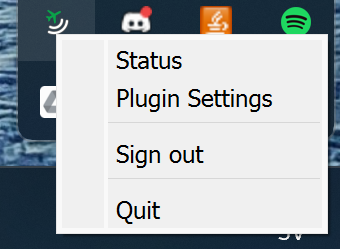
i have windows 10
If I could upload a screenshot I would see the following:
detach from taskbar
Navigraph Simlink
Hello Magnus,
I solved the problem.
Simlink issued on my computer,
Reinstalled Simlink .
He now recognizes both Sims.
Greetings from Germany
Joseph
This topic was automatically closed 2 days after the last reply. New replies are no longer allowed.