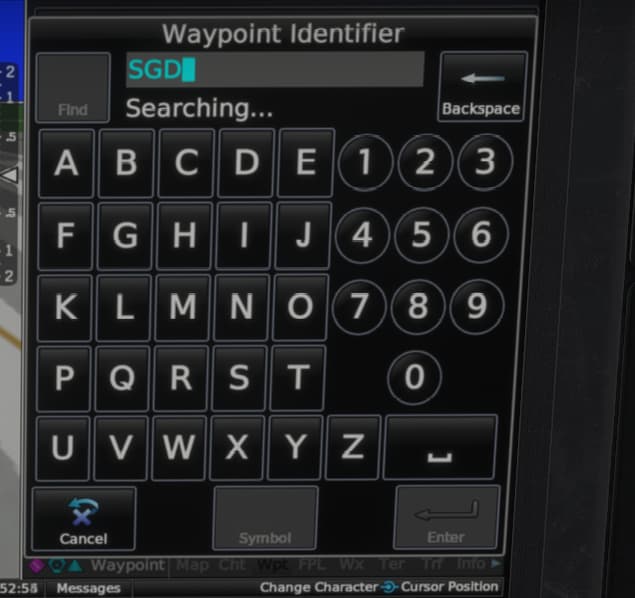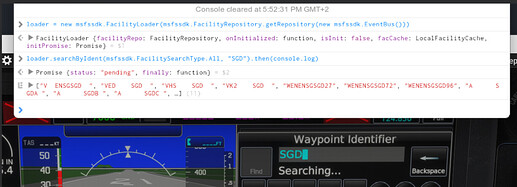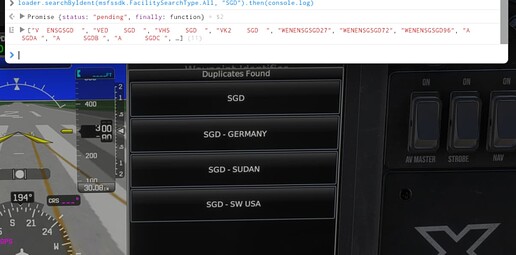I’m in 2024 latest beta 1.5.21.0. But this first happened in the previous build, not sure of the version number. I tried again today in the latest version. I use the TDS GTN with the SWS RV10 with the G3X panel. A couple days ago, entering a flight plan from KSTS, I entered SGD and it showed up normally on the GTN, but didn’t show up on the G3X, no indication on the HSI or across the top showing the active waypoints. The same thing happened on another flight KFLY, entering DRAKE, same thing. I went into Navigraph Hub, removed the AIRAC cycle and the G3X Plugin. Both waypoints worked normally. No issues with the latest beta of 2020. I contacted TDS, who contacted WT, who told me to report this to Navigraph. Thanks.
Hello! Welcome to our forum, and thank you for the feedback.
I’ll begin with a disclaimer: we do not support betas. We can’t guarantee that we’ll be able to prioritize cases like this.
That being said, I did give this a go! Here are my findings:
Reproduction attempts
If I attempt to use the “Waypoint search” in the G3X to find SGD, I get stuck at “Searching…”:
I can reproduce this in other avionics suites, not just the G3X. Searching works fine for the first two characters (“S” and “SG” return results), but “SGD” hangs the search immediately.
I also tried removing Navigraph addons and noticed:
- The G3X plugin did not affect anything. With or without, the behavior remained.
- Removing the AIRAC package did make it work again!
Questionable behavior
I can, however, query this exact data perfectly fine manually regardless of whether Navigraph AIRAC is installed or not:
With Navigraph AIRAC
Without Navigraph AIRAC
In both cases, the avionics should run the same code behind the scenes. There is no obvious reason for this issue, at least not from my point of view.
Bottom line
We’ll probe further, reaching out to WT if necessary. There is no clear indication that this is a Navigraph issue, but we may be part in triggering it. Regardless, we’d like for this to not be an issue in the future ![]()
Kind Regards,
Malte
I couldn’t resist looking into this further. My findings are now in the WT Discord - this is not “Navigraphs fault”.
This is likely a regression/breaking change somewhere which we do not know about yet though. I have reached out to WT in their Discord server (right along with TDS haha) - we’ll definitely try to get this ironed out!
If we can make changes to be ready for when SU3 drops, we will happily do so. But that means we also have to be made aware of such changes.
Thanks for digging into this. I’m used to reporting issues in beta and having multiple developers in the loop. I’m never sure where to start or who is the right developer to address the issue. I take my beta participation seriously and try to contribute in some small way.
Hello again!
After some discussion with WT, this seems to come down to a change made in the SU3 beta that temporarily prevents us from automatically keeping some of your configuration files in order.
Please see this post, and follow the steps:
Does that solve your issue?
Kind Regards,
Malte
No, no change. Double checked the syntax.
Hi,
Can you please update the cycle with revision 2? Make a backup of your content.xml file and delete your context.xml file in your local cache <gametag> folder.
After you have done both (delete and AIRAC 2508 rev.2 update), please start the sim and try it again.
Thanks
Richard
typo? context.xml vs content.xml
Yes! The content.xml file.
I had already updated to AIRAC Cycle 2508 rev.2. Did the backup and deleted the content.xml file from the LocalCache folder. The waypoints are working now on the G3X.
Oh sorry, typo …
@MikeColo, one question, have you deleted the content file in the localcache folder, or is there a subfolder in the localcache folder with your gametag ID as foldername, in the gametag folder?
Don’t delete it, I’m only curious …
Cheers
Richard
I deleted the one in the LocalCache folder, didn’t touch the one in my gametag ID folder.
Great, thanks for the info …
Cheers
Richard
The FAQ didn’t really specify where to look for the content.xml file, just found it in a search. Are the two files identical, doesn’t look like it. In the gametag ID folder the -base is priority 101 and the -jepp is priority 102
The location changed in SU3 beta ![]() The one in the gamertag folder is the one that is used.
The one in the gamertag folder is the one that is used.
The latest version of our navigation data (which you installed) should come with a subtle but important change that results in the correct order automatically, so no changes are needed anymore.
Thanks again. Much appreciated.
Mike, I have set the “solved” flag for now. But please don’t hesitate to contact us again whenever you have an issue.
Thanks too for your time and your patience!
Cheers
Richard
So if I reinstall 2508 Rev2, I lost those waypoints. Should I leave it uninstalled until the next update?
Hi,
Can you elaborate on what you mean and/or what you have done exactly?
Did you uninstall the AIRAC cycle and reinstall it? After that, it doesn’t work again? And before it has worked?
Can you upload your content.xml file (please from the correct folder localcache\<your gametag>)
Thank you very much
Richard
Okay, my working configuration was no content.xml in the LocalCache folder, just the one in the gamertag folder, but rev.2 was uninstalled. When I reinstalled rev.2, I lost the waypoints again. I may have not followed your instructions correctly, thought I was supposed to leave rev.2 uninstalled. I uploaded both content.xml files with and without rev.2 installed. Sorry for the confusion.
Content without rev2.xml (85.5 KB)
Content without rev2.xml (85.5 KB)