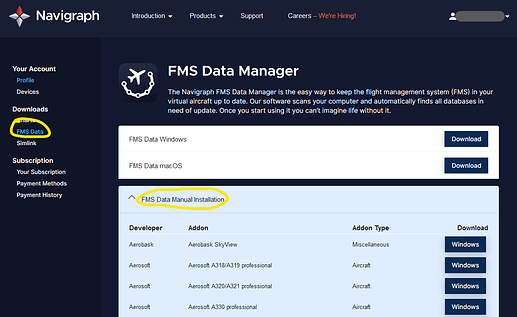The addon list does not show under manual install
https://www2.navigraph.com/FMSDataManualInstall.aspx
Hi,
you are using an old/outdated link.
Use this one - click on your account-name (top/right) and click on “Your Account”
https://navigraph.com
FMS Data → FMS Data Manual Installation
Hope that helps,
Richard
… and you´re are logged in successfully?
Which browser do you use? Have you tried another one or have you tried to clear your browser-cache?
Cheers,
Richard
I have not tried it but I got it to work on a different browser. 
1 Like
This topic was automatically closed 2 days after the last reply. New replies are no longer allowed.