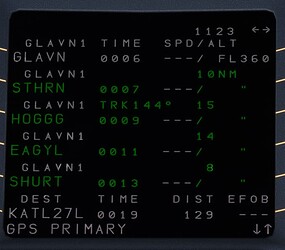I was trying to fly the GLAVN1 into ATL for 27L. Which should bring me on the south side of the field. When loaded into the FMS it’s taking me north of the field. I have tried in CS 777 and MS2020 B787. I have made sure the AIRAC is loaded in the content manager. I have also tried deleting the content.xml file and restarting. I am still having the same issue. I don’t have an addon linker either. I’m lost. I have been reading through the forum to try and figure out what it might be.
Hi,
but the GLAVN1 starts on the north side of the field. STHRN, the starting point of this STAR for 27L is on the north side. Possible, I missunderstood you here but I can’t see any issue.
Cheers
Richard
Hello Richard,
Thank you for the quick reply. I uploaded some pictures here. If I understand correctly for 27L GLAVN, STHRN, HOGGG, EAGYL, SHURT, FOGER, HITTT, YURII.
When I load on the FMS for 27L it’s loading, GLAVN STHRN YABBA NAVVY LARII JAAJJ… And the rest of that I can’t even read it’s all meshed together but it doesn’t look right to me. I’ve tried this is several different aircraft and I always end with the same result. I’m not sure if I’m doing something wrong on my end. Or if I don’t have the AIRAC loaded correctly.
Best Regards,
Loren
Hi,
thanks for the additional information and the screenshots. This is a sim-limitation and not a navdata issue. Both, the CS 777 and the default B787 uses the default flightmanagement system, which is buggy. You see this also ion your screenshot of your FMC, the transition names, which have a “TL” at the beginning. This doesn´t exist in our data … the transition names are ROMMM or SLVAA without the prefix TL
When you try the same with the Flybywire A320 as an example, which uses a new up2date flightmanagement system, you will see that all waypoints are on the correct place in the correct sequence:
… here the same FMS page in the FBW A320 - you see the correct transtion names:
… and here the leg pages:
… and last the path on the ND (the aircrafts sit´s on the 27L but you see that the path goes south:
You can try it by yourself, when you use the FBW A320 … again, I use here the same data as you but another aircraft. Sorry, but we can´t do anything about it - when the addons uses the default flightmanagement, it looks very bad and wrong but that´s not our data … it´s the aircraft …
Sorry,
Richard
This topic was automatically closed 2 days after the last reply. New replies are no longer allowed.