Hi there,
I used to see my SID and STAR pinned at the bottom of the app, on my PC.
Now when I import the flight plan created in simbrief, I only see the airport, no SID or STAR beside it.
Can you please advise how can I add this function back?
Thanks
Hello! Welcome back!
Have you selected departure and arrival procedures? What you are describing will only work if:
-
The “Sync with flight” option in the pinboard is enabled (visible when the pinboard is extended using the arrow along its right edge)

-
You have selected procedures (departure & arrival in your case)
-
The procedures you have selected have associated charts (procedure name is in the chart name)
If you believe that your flight meets these criteria, please post the route here so that I can verify!
Kind Regards,
Malte
Hi Malte,
Thank you for getting back to me, much appreciated.
I planned a fligh including SID and a star, and The sync with flight, is also checked , here is an example of the planned routing
I am sure it is something in the setting that got changed.
So when you say sync has to be visible, can you please advise what you mean? I have to see it?
Thanks
Thanks for the quick response!
Analysis
In the route you posted, there are two immediate errors. Both are procedure-related, so that might be your issue! Here they are:
Looking at your flight details, this is what you get:
Notice that you have not successfully selected any procedures, only runways. Additionally, no charts will be automatically picked, since you have not selected any procedures:

Solution
Basically, your procedure specifiers ( CHALI1A and EASTE3D ) contain too many characters. The correct procedure identifiers are CHAL1A and EAST3D respectively. If you fix that, this is what you get:


And the charts are automatically pinned:
I am not sure where you got the flightplan from or how you entered it into charts, but the screenshot you sent includes procedure formats that are not compatible with Navigraph.
I hope that this helps!
Kind Regards,
Malte
Hi,
The flight plan was created in simbrief, and I imported into navigraph. I don’t know why it is doing that now, because all my flights are created in simbrief
The name od the SID and the STAR are the one from simbrief. It is very strange.
Unless the inmport to navigraph, is modifying something in the flight plan.
I create the plan in simbrief and imported to navigraph, that’s all what I do.
Thanks
Yes, that could very well be the case! SimBrief has a specific format dedicated to Navigraph Charts, which should be used if you import the flight through any of our provided options.
I created a route based on your origin/destination in SimBrief and used this import option:

The result was successful, and it correctly loaded all procedures along with the associated charts:
Is this not the case for you? Do you get a different result?
Kind Regards,
Malte
Hi,
I use the same import as you, import from simbrief, and, it’s been always the case with no problem.
Is there a setting in navigraph that I messed up with that is screwing the import?
I just generated a fligh on my phone and as you can see, now it works, so I will see if the same is on my pc, if not that’s mean it is the setting on my pc that is not working properly.
Given that the procedures are correctly loaded like below:
… the only setting that would have any effect on the charts that are automatically pinned would be the “Sync with flight” option:
If that toggle is turned off, charts will not be automatically added to the pinboard. If it is on, they should be added as long as procedures are selected and the selected procedures have associated charts!
If you find a scenario where the above is not true, i.e you have selected procedures but not charts are pinned, please do let me know and I will investigate!
Kind Regards,
Malte
Thank you very much Malte, really appreciated.
I will let you know if I find anything.
Thanks
Hani
Hi there,
It’s me again. the problem is still there, were I created a new flights and the routing is:
![]()
And when I load the the flight using import from simbrief I get that.
As you can see I have an SID and a STAR for WSSS and WARR. Now the SID is pinned at the bottom, but no STAR for WARR, and when I went to WARR STAR, and I see this, as you see in the image

Am I missing something? or i am doing something wrong to pin my STAR at the bottom?
The flight plan was generated automatically by simbrief and imported, no manual intervention.
Thanks for any help.
Regards
Hani
Hello again!
This time, this is the requirement that is not met:
The departure does have a directly associated chart, which is why it is automatically pinned to your pinboard. The arrival, however, does not have a corresponding chart! Instead, it is covered by a single chart that includes many different procedures.
This means that there is no way for us to link the procedure to the chart. You can confirm this by pressing on this button:

As you can see, there is no option to open the associated chart. Compare this with the options for the departure procedure and you instead get this:
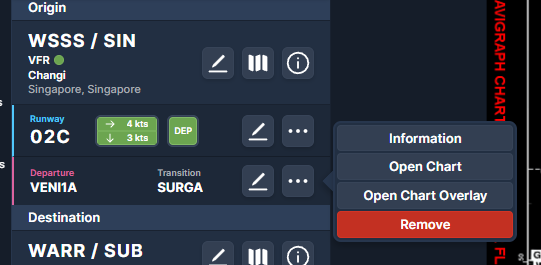
Unfortunately, there is nothing we can do about this. Most airports have separate charts for each published procedure, but that is not the case here. Apologies for the inconvenience!
Kind Regards,
Malte
Thank you Malte, for pointing me out to this, much appreciate.
Ok I got it now, I realized many airports have the same issue as you said.
But at least I know the reason why.
Thanks again for your prompt replay.
Regards
Hani







