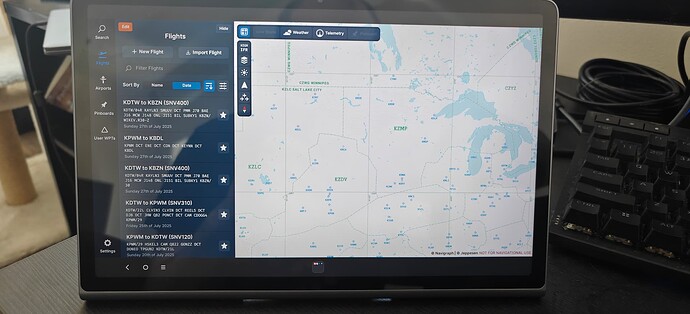See attached picture. Other apps show full screen properly. I have tried disabling toolbars and menus, as well as switching to gesture based navigation
Hello, this is possible. In this blue column on top left there is a HIDE button. That will close the menu.
Cheers
I’m sorry, I think you read through my post too quickly and misunderstood the problem. I am referring to the gray bars (white in light mode) on the TOP and BOTTOM. Not the menu on the side.
Okay, we don’t have that as option as of yet, sorry.
I don’t think you are understanding my problem - this does not appear to occur on other devices.
I’m trying to convey that the Android app isn’t filling the entire screen and leaving blank bars at the top and bottom on my device. I don’t think this is intended, because that would be very sloppy and Navigraph isn’t usually like that.
Hi,
I have tested this on my Samsung tablet and I have full screen. I assume more a limitation on the Lenovo tablet.
Cheers
Richard
Thank you. No other apps behave this way on the tablet - could this be investigated and fixed?
Are you able to access https://charts.navigraph.com/flights/current from a browser on your laptop? Any difference?
Cheers
Ian
I think you mean my tablet, but yes it appears the same. Conversely though, VirtualPerformanceTool’s Android app does fill the entire screen, so it’s something with the app, not the device
Interestingly, if I put the tablet in PC mode, the bar on top goes away, but the one on the bottom remains